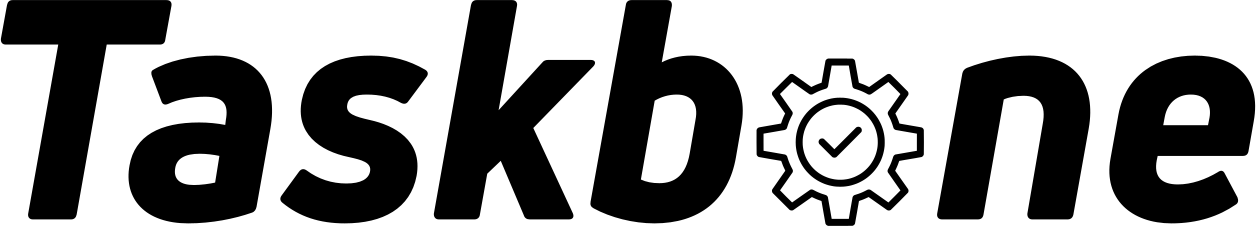Sync an Obsidian document with a Todoist project
Create a document for your Todoist project in Obsidan and keep them in sync!
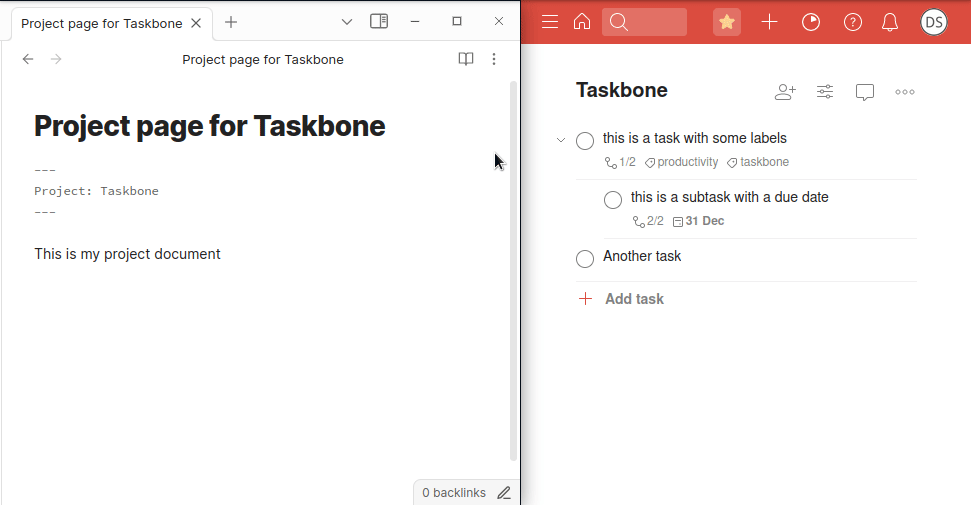
How to get the command
- You need to have the Taskbone Obsidian plugin installed (if not, see here)
- In Obsidian, open the Taskbone Plugin settings
- Use the
Import Command from URLwithhttps://app.taskbone.com/assets/commands/syncBasedOnProject.json
The command Sync project tasks is now available.
How it works
In the frontmatter of your page add a parameter Project and enter the name of the Todoist project you want to sync with this document.
Examples:
---
Project: Inbox
------
Project: My important project
---For more information about how to add data to your documents check the Obsidian documentation.
That was it. You can now run the Sync project tasks command to sync the Todoist project and the Obsidan document.
- If the project doesn’t exist yet, it will be created with the sync of the first task.
- If you do not specify a project, the command will sync your inbox.