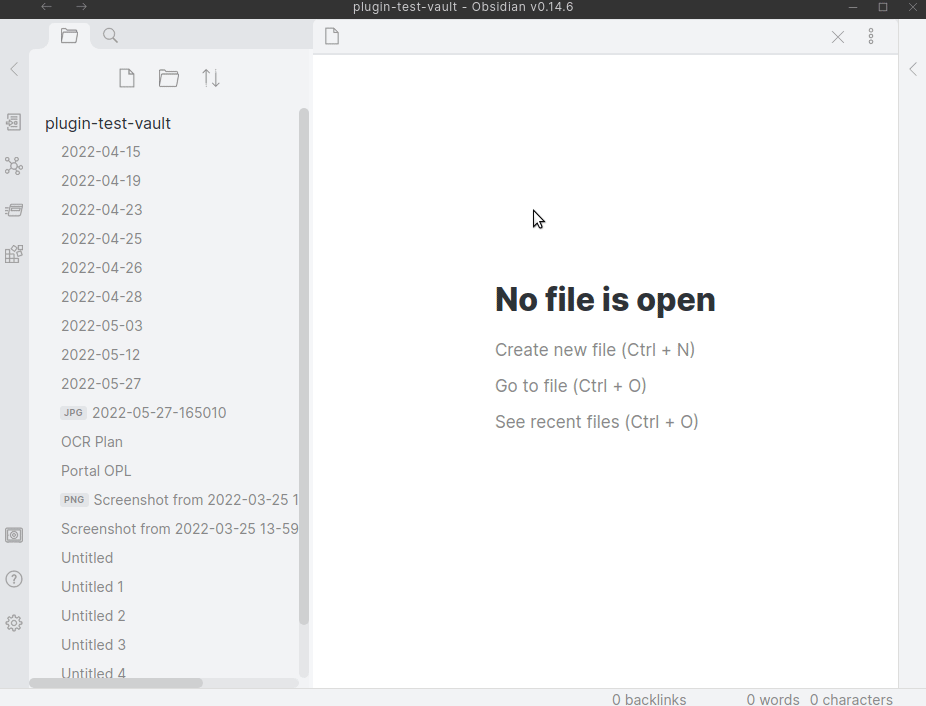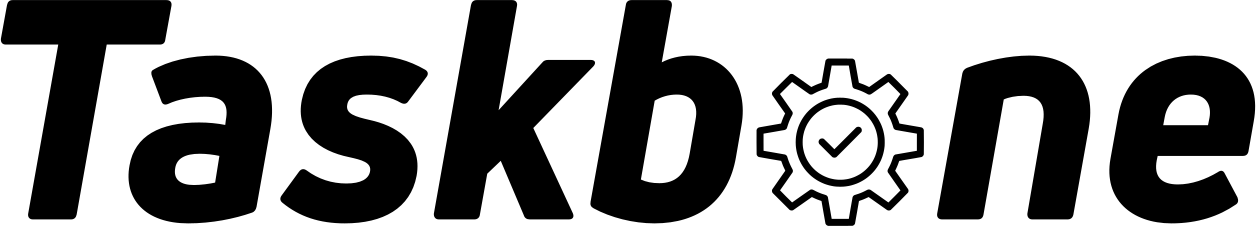Use OCR in Obsidan
You can detect text in images and format the text based on a liquid template.
Two basic example commands are:
- OCR active file into annotation file (
https://app.taskbone.com/assets/commands/OCRActiveFileIntoAnnotationFile.json) - OCR image and insert at cursor position (
https://app.taskbone.com/assets/commands/OCRImageAndInsertAtCursorPosition.json)
If you do not have them, you can use the Import from URL function in the plugin settings and enter the respective URL.
OCR active file into annotation file
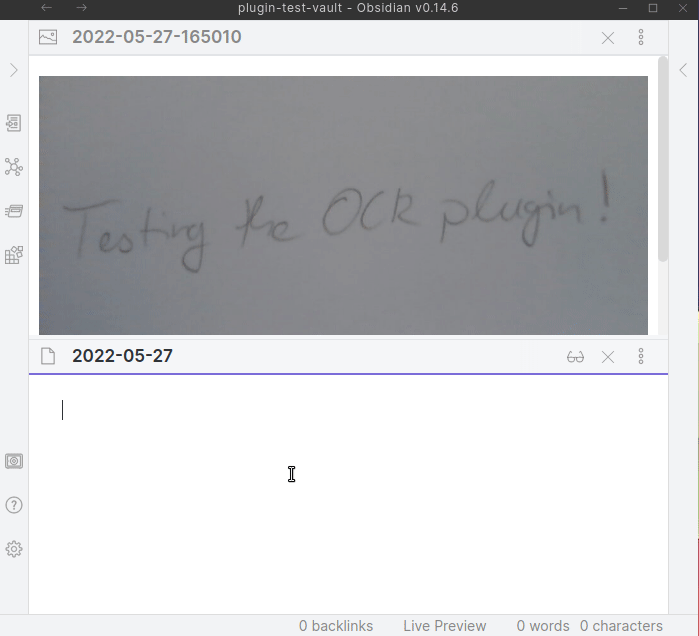
OCR image and insert at cursor position