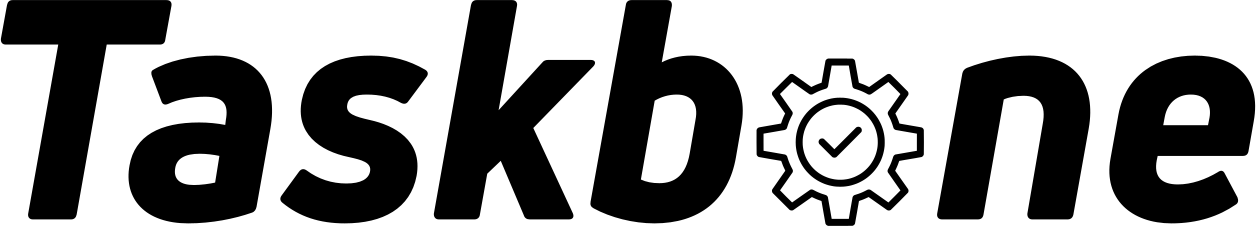The liquid template language
At many places where you use text input or parameters you can actually use liquid templates.
Liquid is a templating language originally created by Shopify, but used at many places. Taskbone uses LiquidJS under the hood. Their documentation is probably a good place to start learning about the language:
On top of the standard LiquidJS functionality, Taksbone provides some additional filters, described here:
Date operations
All date operations support inputs in the following formats:
- ISO 8601 (e.g.
2024-10-07,2024-10-07T15:30,2024-10-07T15:30+0400) - RFC2822 (e.g.
07 Oct 2024 15:30:00 -0400) yyyy-MM-dd HH:mm(e.g.2024-10-07 15:30)
Add or subtract time
You can add or subtract time with the following filters:
Add time
plusMillisecondsplusSecondsplusMinutesplusHoursplusDaysplusWeeksplusMonthsplusQuartersplusYears
Subtract time
minusMillisecondsminusSecondsminusMinutesminusHoursminusDaysminusWeeksminusMonthsminusQuartersminusYears
Example
{% assign dueDate = "2024-08-01T20:00" %}
- Client call @due({{ dueDate }})
- Pull report @due({{ dueDate | minusDays: 18}})
- Pre-Call E-Mail @due({{ dueDate | minusDays: 14}})
- Review Call @due({{ dueDate | plusWeeks: 1}})
- Do it again @due({{ dueDate | plusQuarters: 1}})gets converted to:
- Client call @due(2024-08-01T20:00)
- Pull report @due(2024-07-14)
- Pre-Call E-Mail @due(2024-07-18)
- Review Call @due(2024-08-08)
- Do it again @due(2024-11-01)formatDateTime
The formatDate filter delivers standard, human readable date formats. You can choose between three levels of verbosity.
- FULL (very long an verbose)
- MED
- SHORT
and provide a language/locale (e.g. en-us, en, de-de, de-at)
Example:
{% assign dueDate = "2023-01-08T20:00" %}
{{dueDate | formatDateTime: 'FULL', 'en'}}
{{dueDate | formatDateTime: 'SHORT', 'en'}}
{{dueDate | formatDateTime: 'SHORT', 'en-ca'}}
{{dueDate | formatDateTime: 'MED', 'de-at'}}
{{dueDate | formatDateTime: 'MED', 'de'}}gets converted to:
January 8, 2023 at 8:00 PM UTC
1/8/2023, 8:00 PM
2023-01-08, 8:00 p.m.
8. Jän. 2023, 20:00
8. Jan. 2023, 20:00String manipulation
replaceRegex
Regex find/replace.
Example
{% assign text = "hellO How aRe You?" %}
{{ text | replaceRegex: "[a-z]", "_" }}gets converted to:
____O H__ _R_ Y__?replaceAtPosition
Replaces a substring of the input with a different string.
Parameters:
- string to insert
- position to start replace
- length of substring to replace
Example:
{% assign text = "Hello how are you?" %}
{{ text | replaceAtPosition: "what", 6, 3}}gets converted to:
Hello what are you?