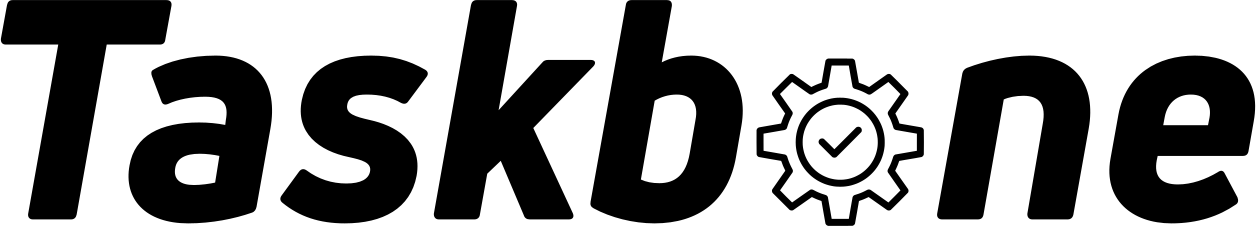Link Labels to Locations
Automatically create location reminders based on labels.
Creating Location Labels
You can create and see you Location Labels here.
If you are using the Desktop or Web version of Todoist and don’t want to leave the app, you can also use the Location-Labels UI Extension.
The UI Extension
To add the Location Labels-Feature to Todoist click here
Linking labels to locations is easy. You just need to have at least one task with the label and location already in place. If you don’t have one, just create a dummy-task with the label and location.
You only need to do this once per location.
On the desktop or web version of Todoist, go to your task. Open the task’s context menu and select Create Location Label.
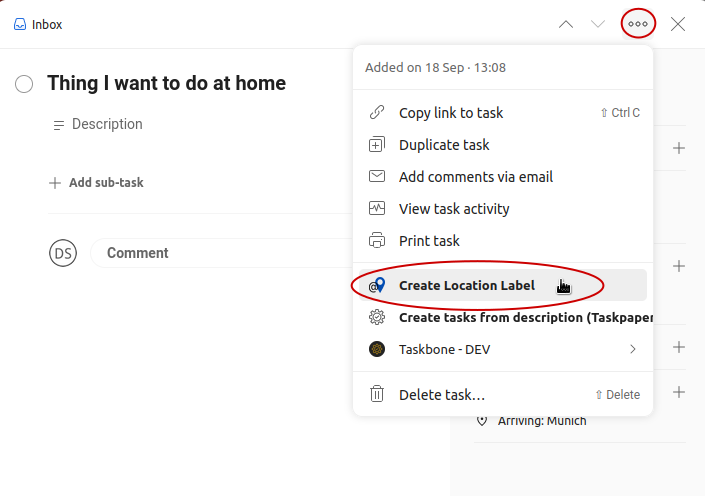
Select the label:
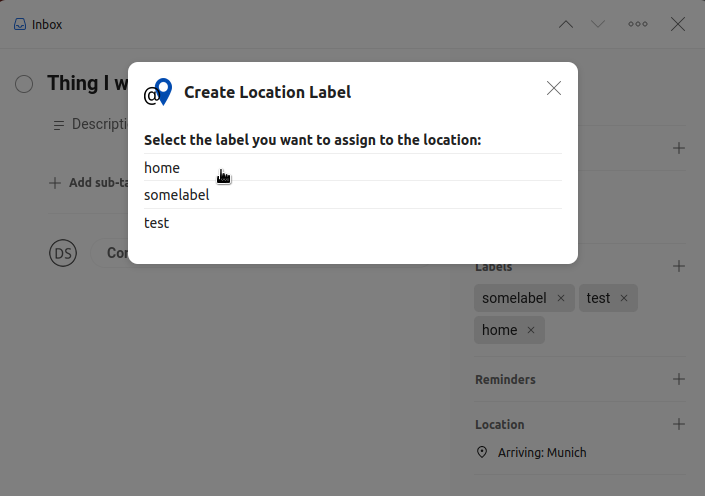
Done.
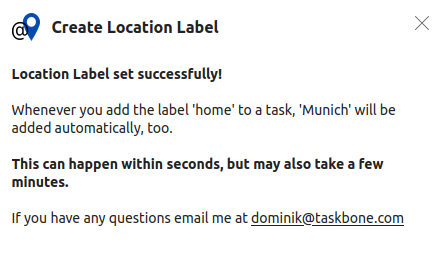
Please be aware, that the update can happen within seconds, but may also take a few minutes.
This feature is at an early stage of development. This is coming next:
- better way to add location labels
- way to edit or deactivate location label
If you have any feedback or questions, get in touch.