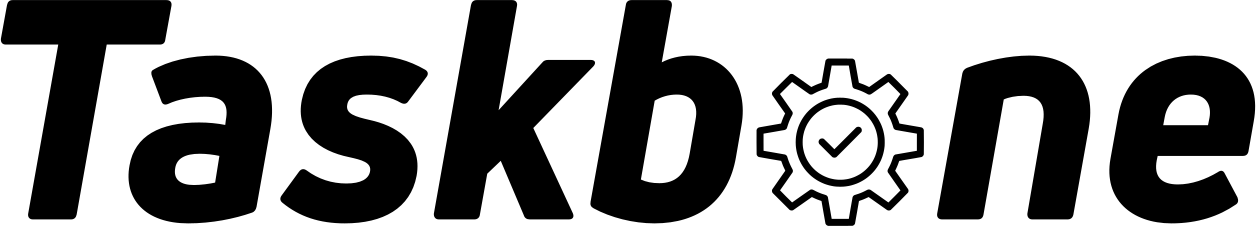Getting started with Taskbone and Obsidian
Install the plugin
In Obsidian:
- Open the settings
- Go to “Community plugins”
- “Turn on community plugins” - if you didn’t already
- Browse and search for “taskbone” and install the “Taskbone” plugin (It may show up under its old name “Taskbone OCR”, but this is the correct plugin)
- Enable the plugin
- You will be asked to connect to Taskbone. Click on the link and login/register with your Todoist account or e-mail.
Depending on whether you connected your Todoist account or not, some commands for syncing will be created. If you registered by e-mail, only the OCR commands will be available.